Instructions for using Instagram downloader (StorySave)
Are you looking for a quick and easy way to download videos, photos, Stories, Highlights, Reels or audio from Instagram? StorySave.app is the perfect tool for you! With a user-friendly interface and simple process, StorySave.app helps you store any content from Instagram in just a few steps without needing to log in or install complicated software.
StorySave.app is designed to meet the needs of all users, from individuals who love to preserve memorable moments, to content creators who need to download high-quality videos for documentation or re-sharing. More than just a download tool, StorySave is convenient, safe, and completely free.
Open Instagram and navigate to the image, video, audio you want to download.
How to download Instagram photos and videos using StorySave
- Copy content link from Instagram
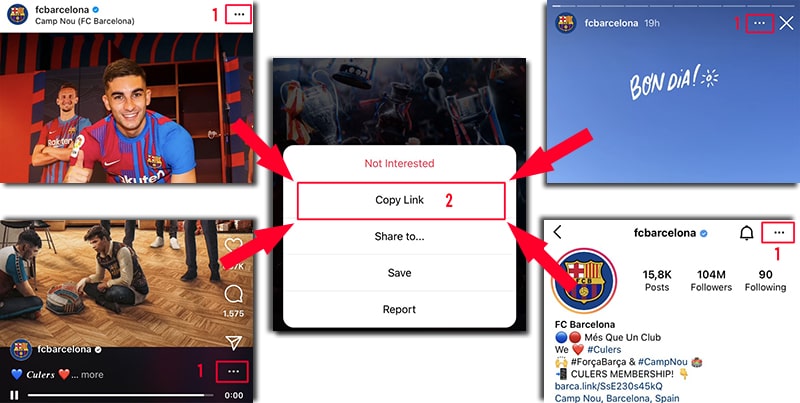
- Go to StorySave.app
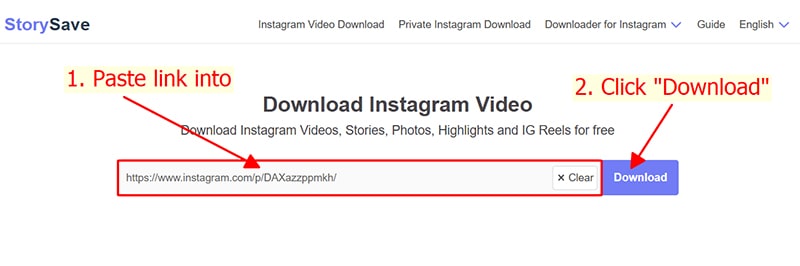
- Click the “Download” button
- Choose download content and quality
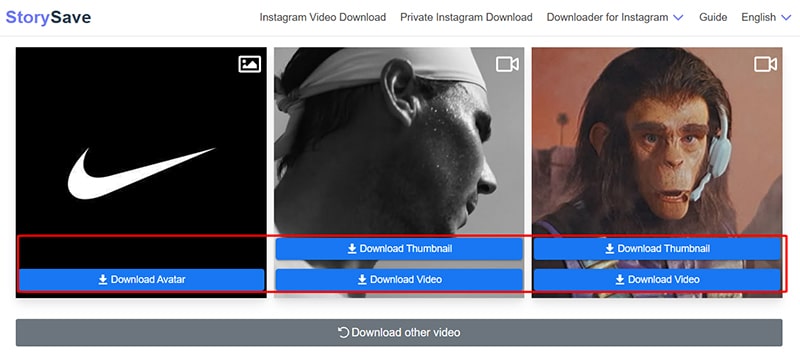
We would like to thank you sincerely for using StorySave.app. Your support is the driving force for us to continue developing and improving the tool, bringing the best experience to users.
Note
If you get an error or can't find the photo, video you want to download, use Private downloader: https://storysave.app/en/private and follow the instructions to download your photo or video.
During use, if you encounter an error, please contact us for support: contact.storysave@gmail.com