Download Instagram Private
Download private Instagram Stories, Videos, Photos online
Download private Instagram videos and photos with StorySave
StorySave is proud to provide a solution to download videos, photos and stories from private Instagram accounts easily and quickly. With a simple design and outstanding features, this tool helps you easily save and download private photos and videos from Instagram to your phone or computer without any problems.
Developed by a team of experienced experts, StorySave.app ensures stability, high security and compatibility with all devices. Explore StorySave now to enjoy an efficient and safe experience of downloading videos or photos from your private Instagram account!
How to download private Instagram Stories and Videos?
Do you think downloading content from a private Instagram account is impossible? With StorySave, this becomes extremely simple and fast. Our tool supports downloading content types like videos, stories, photos, reels, highlights, and Insta DP from private Instagram in just a few easy steps. Follow the detailed instructions below to download your favorite content now!
- Visit Instagram.com on your device (Sign-in required to view private posts).
- Find the private post, click the share icon or three-dot icon and select 'Copy link'.
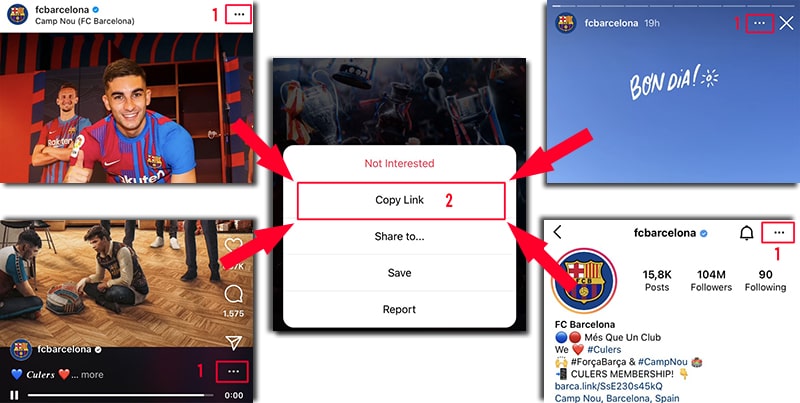
- Access private Instagram downloader on StorySave (https://storysave.app/en/private). Paste the private post link into input box number 1 on StorySave.
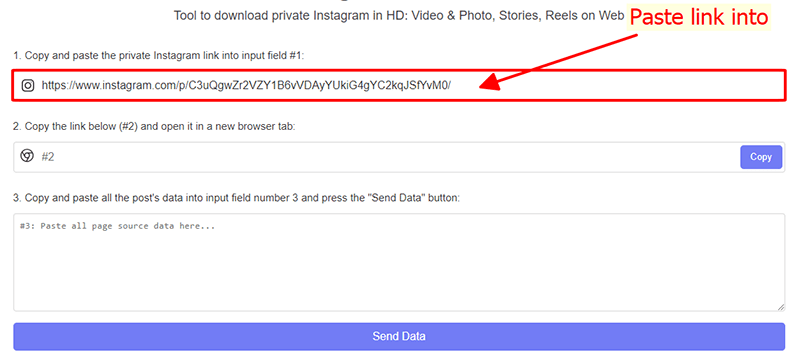
- Copy the link in input box number 2, click the "Copy" button (Only you have access to it).
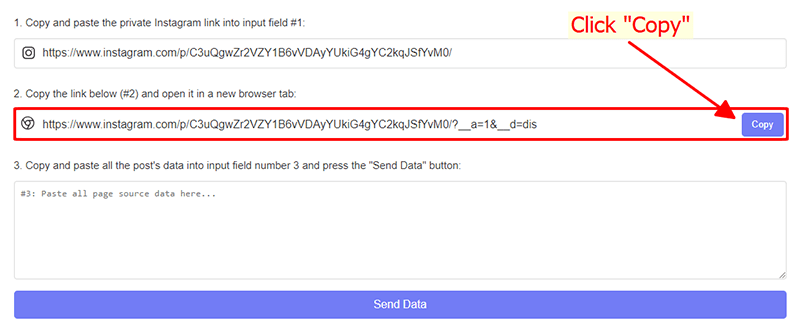
- In the same browser, open a new tab and access the link you just copied in input box number 2 to get the post's data.
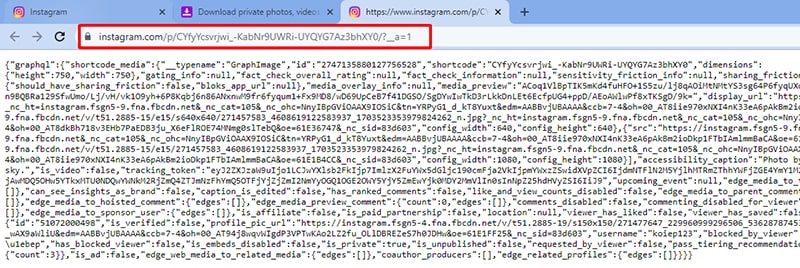
- Highlight all the data, then right-click and select 'Copy'.
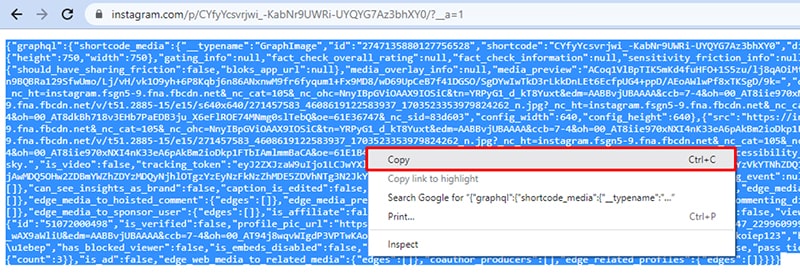
On Android, press and hold anywhere on the page. After a few seconds a list of options will appear, press "Select all" to highlight all post data. Then continue to select "Copy" to save the data to the clipboard.

- Go back to the StorySave.app Tab (Private Instagram Downloader) and paste all the copied post's data into input box number 3 and press the "Send Data" button.
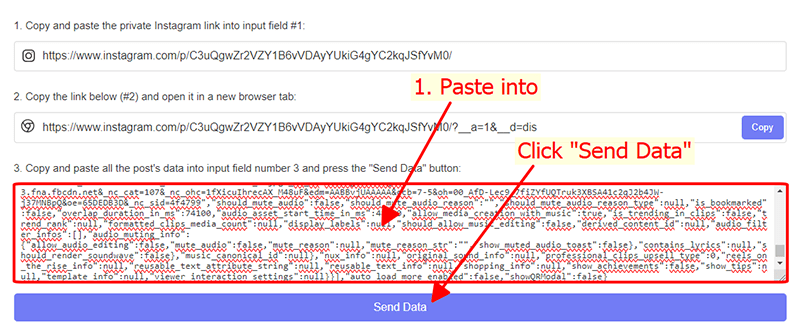
- Wait a few seconds for us to extract private photo or video from your data. You can then download them to your device.